| : | 서문Applcation에서 발생한 Exception을 분석하고 처리하기 위해 Exception을 파일로 기록하려는 경우, 모든 Try, Catch에 Exception을 기록하는 로직을 두는 것은 여간 괴로운 일이 아닙니다. 이러한 코드 작성 방식은 시스템 유지보수에 있어서 더 치명적입니다. 여기에서는 WCF에서 발생하는 Exception을 OS의 EventLog에 기록하는 클래스를 작성하고 WCF Service에 부여하는 방법에 대해서 소개할 것입니다. Exception을 기록하는 것 뿐만 아니라, Application 전역에서 발생하는 모든 Exception에 대해서 특정한 동작을 부여하고 싶을 분들에게 이 포스트가 도움이 될 수 있습니다. 구현이 기능의 구현은 WCF를 확장하는 몇 가지 Interface를 구현하고 Web.Config에 설정을 추가하는 것만으로 실현될 수 있습니다. - IErrorHandler Interface를 구현하여 에러 처리기를 작성합니다.
02 | using System.ServiceModel.Dispatcher; |
03 | using System.ServiceModel.Channels; |
04 | using System.Diagnostics; |
09 | public class ErrorHandler : IErrorHandler |
11 | public void ProvideFault(Exception error, MessageVersion version, ref Message fault) |
15 | public bool HandleError(Exception error) |
18 | if (!EventLog.SourceExists("NakedStrength")) |
19 | EventLog.CreateEventSource("NakedStrength", "Application"); |
22 | EventLog.WriteEntry("NakedStrength", error.ToString()); |
- 동작중인 각 Service에 위에서 작성한 ErrorHandler를 추가하는 Service Behavior의 작성이 필요합니다. 이 것은 IServiceBehavior Interface를 상속함으로서 구현가능합니다.
02 | using System.ServiceModel.Description; |
03 | using System.ServiceModel; |
04 | using System.Collections.ObjectModel; |
05 | using System.ServiceModel.Channels; |
06 | using System.ServiceModel.Dispatcher; |
09 | /// ErrorHandler를 모든 Service Channel에 적용하는 ServiceBehavior |
11 | public class ErrorServiceBehavior : IServiceBehavior |
13 | public void Validate(ServiceDescription serviceDescription, ServiceHostBase serviceHostBase) |
17 | public void AddBindingParameters(ServiceDescription serviceDescription, ServiceHostBase serviceHostBase, Collection<ServiceEndpoint> endpoints, BindingParameterCollection bindingParameters) |
21 | public void ApplyDispatchBehavior(ServiceDescription serviceDescription, ServiceHostBase serviceHostBase) |
23 | ErrorHandler handler = new ErrorHandler(); |
24 | foreach (ChannelDispatcher dispatcher in serviceHostBase.ChannelDispatchers) |
25 | dispatcher.ErrorHandlers.Add(handler); |
- 이제 위에서 생성한 Service Behavior를 Web.Config에 추가하기 위해 Extension Element을 생성해야 합니다.
02 | using System.ServiceModel.Configuration; |
05 | /// 생성한 ErrorServiceBehavior를 Web.Config에 추가히기 위해 확장엘리먼트로 생성 |
07 | public class ErrorHandlerBehavior : BehaviorExtensionElement |
09 | protected override object CreateBehavior() |
11 | return new ErrorServiceBehavior(); |
13 | public override Type BehaviorType |
17 | return typeof(ErrorServiceBehavior); |
- 마지막으로 WCF의 Web.Config의 <system.serviceModel> Element를 다음과 같이 구성합니다.
05 | <add name="ExceptionLogger" type="Dispatch.Service.ErrorHandlerBehavior, Dispatch.Service, Version=1.0.0.0, Culture=neutral, PublicKeyToken=null" /> |
결과이로서 모든 설정은 마쳤습니다. 이제 Exception을 발생시키면 다음과 같이 Event Log에 기록으로 남을 것입니다. OS의 Event View를 통해 확인하면 다음과 같습니다. 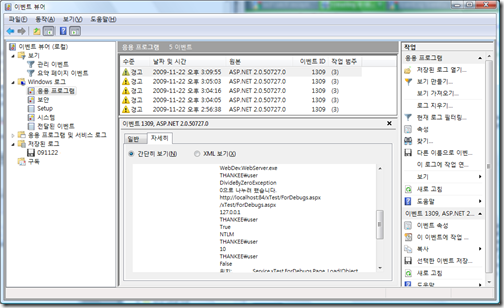
Event Logging에 대한 더 자세한 정보http://msdn.microsoft.com/ko-kr/library/k00ce235.aspx |